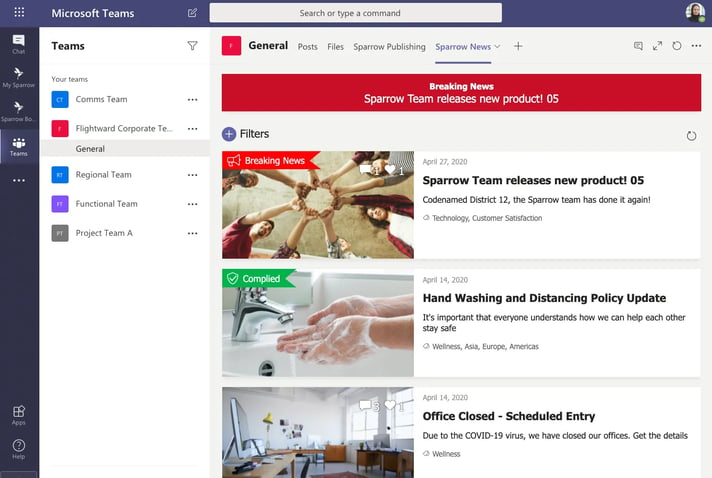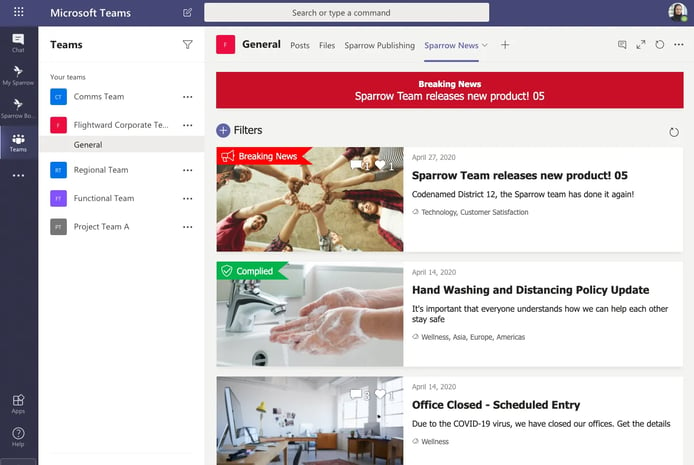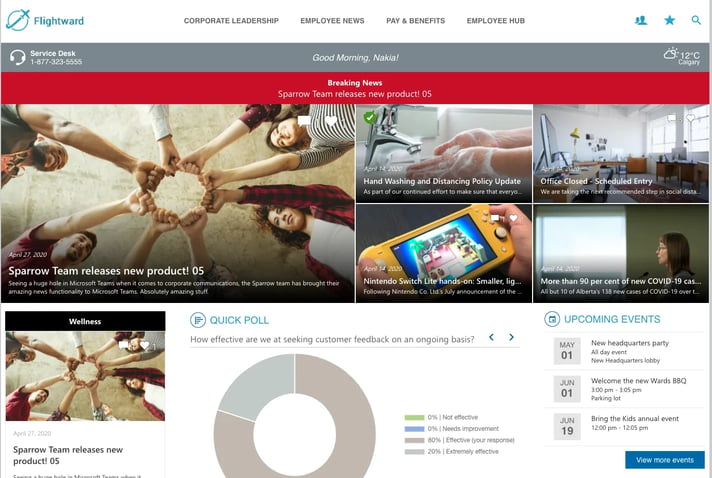Microsoft Teams has quickly become a vitally important tool of the enterprise, with employees greatly benefiting from its collaboration and immediate communication capabilities. However, Teams has also brought significant challenges for corporate communications, creating isolated tribes within the organization and leaving the leaders pondering: How to keep our company whole and our people unified? And how to make sure everyone stays informed?
Sam Marshall from ClearBox points out in his recent article, “Blueprint for crisis comms with Office 365”, Microsoft Teams is not the place for authoritative communications due to a number of missing elements and features. The corporate communications functionality is on the Intranet, and thus, we have to bring our people there to consume it. However, this is an uphill battle when people are in Teams all day. Now we have a solution that brings it all together.
Sparrow for Teams brings corporate communications and employee voice directly into Microsoft Teams and integrates with SharePoint Intranets as well as Sparrow’s and Team’s mobile applications. This helps ensure one cohesive communication backbone for the entire company.
Why not use Microsoft Teams for Corporate Communications out of the box?
Microsoft Teams, as Sam Marshall and others have pointed out, has several shortcomings that prevent it from becoming the de-facto platform for corporate communications. For example:
- It lacks rich content editing capabilities. Official corporate communications are usually well-structured with rich text, images and video.
- It is difficult to differentiate between authoritative comms and immediate comms (instant messages).
- The analytics available for reading and engagement are limited, making it difficult to get true content consumption metrics.
Essentially, Microsoft Teams works best for immediate conversations within a single team, even one large, company-wide team. Often, official communications to those teams is done in the form of an announcement with a link back to the article on the Intranet, and potential pasted in multiple teams. Or worse, it’s pasted in one team that goes unnoticed because of the way activity notifications work.
This approach, unfortunately, strips posts of their authority and does little to differentiate them from instant messages that can quickly follow. What’s more, the ‘link-back’ strategy forces employees to leave one platform (Teams) and go to another (SharePoint), which disrupts the flow of work. This leads people to leave the article for later, often forgetting about it entirely.
Enabling Corporate Comms inside Microsoft Teams
Sparrow for Teams helps organizations bring authoritative communications to Microsoft Teams, while also bringing the ability to empower employees to actively participate in the conversation. With Sparrow, Teams gives communicators the ability to create rich, multi-lingual, media-enhanced content that has clear authority such as compliance posts, breaking news, and mandatory reads. No longer will employees need to leave Microsoft Teams to be fully and properly engaged by comms.
Posts published in Teams can be segmented via tags that employees subscribe to. These tags can be restricted to specific users and Active Directory groups, allowing comms to target selected internal audiences, maintain confidentiality, and even make subscription mandatory.
Employees have two ways to consume corporate communications. The first is through a personal Teams tab: My Sparrow (see in the image below on the left-hand side). This provides a user-centric view, aggregating all the Sparrow published content that the user is subscribed to into a single, comprehensive, feed. They can then read, react, and comment on posts and manage what they’d like to see.
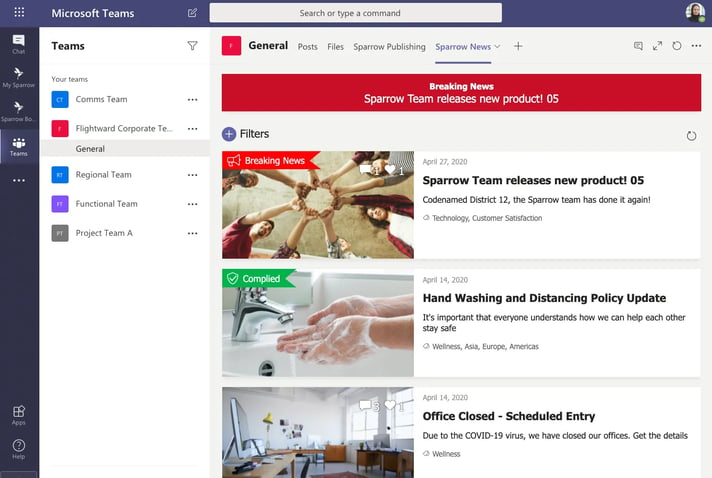
Team-specific Sparrow Tab in Microsoft Teams
Complementing My Sparrow is the ability to enhance individual teams a Sparrow News tab. This allows corporate, regional, and functional teams to have relevant news as part of them, centered on the team rather than the individual. For example, a corporate team could have its Sparrow News set to show CEO Messaging, COVID Updates, and Announcements, while regional teams may be focused on other tags. This creates an opportunity to have specialty destinations within Teams for content and helps keep the organization connected.
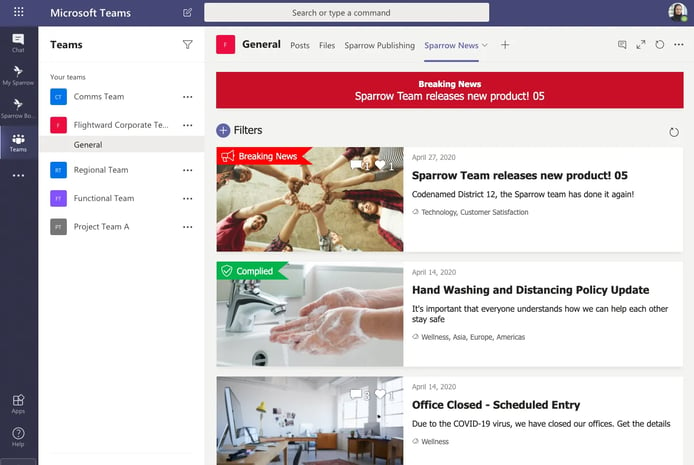
Team-specific Sparrow Tab in Microsoft Teams
In addition, Sparrow enables any selected Team to have the ability to publish content with the same, easy to use, rich, multi-lingual enabled, publishing system. This can be used to promote employee or regional voice, such as providing a means to publish on less formal or social tags, which adds to the corporate culture and connectedness without conflicting with corporate communications.
What about the Intranet?
Sparrow for Teams doesn’t forget about the intranet, far from it. It includes flexible post viewer webparts for SharePoint Online intranets (both classic and modern). This allows organizations to breathe new life into their Intranet and have a single place to publish, with many places to consume. All posts, comments, and reactions are available on the Intranet, Teams, Sparrow mobile and Web, making both authoritative voice and employee communications available where people are spending their time.
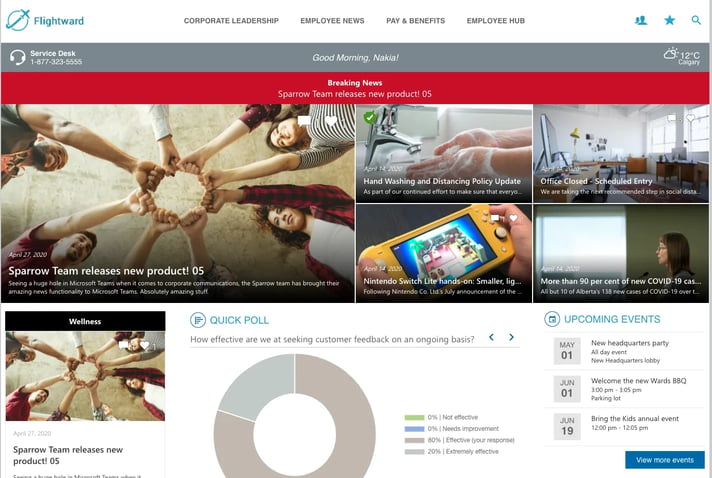
Post a story once, and let your employees read it wherever it is convenient for them on the Intranet,
in Teams or in Mobile app.

At Sparrow, we believe that focused corporate communications can be transformative. Instead of a collection of broken tools that do not work together, corporate communications should have the same power that your marketing team does. Corporate Communications should be able to reach the right employees, with the right message, on whatever platform they are using, and be able to measure every interaction. We believe that it is time to change the world of corporate communications with a true corporate communications platform that understands what it means to be a communicator.
Book a conversation with us today. “[Sparrow] has proven invaluable…” – Corporate Communications, Hamilton Health Sciences