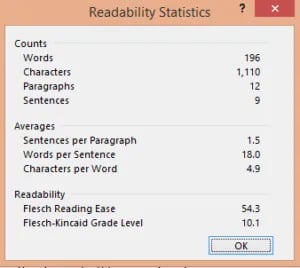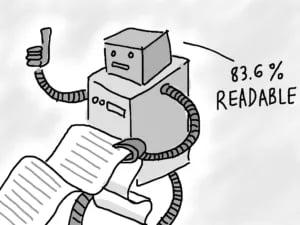 Judging post readability is a very subjective thing, but keep in mind that it’s the opinion of your readers that is most important. Making your content easy for them to read is your primary concern.
Judging post readability is a very subjective thing, but keep in mind that it’s the opinion of your readers that is most important. Making your content easy for them to read is your primary concern.
Tools for Scoring Post Readability
Fortunately, you aren’t left with just guess-work when judging post readability. The tools listed below help you score your content’s readability based on accepted standards
Microsoft Word
If you use Microsoft Word 2007 or later, use the readability checker that’s built into the software’s Spelling & Grammar proofing tools.
To enable it, turn on the option to Show readability statistics in Word’s Proofing options.
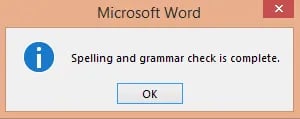 Once enabled, launch a Spelling & Grammar check on your document. Deal with any spelling or grammar issues identified and click OK when informed that Spelling and grammar checking is complete.
Once enabled, launch a Spelling & Grammar check on your document. Deal with any spelling or grammar issues identified and click OK when informed that Spelling and grammar checking is complete.
Word will then display it’s “Readability Statistics” window, as in the example below.
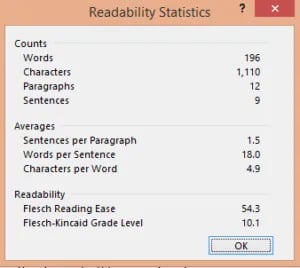
Evaluating Word’s Readability Statistics
The readability statistics that word provides are shown under the “Readability” section at the bottom of the display.
The last item, Flesch-Kincaid Grade Level, tells you what grade level your reader should have in order to easily comprehend your post on his or her first read. If you’re going for the “average” US reader, this should be somewhere around grade 8.
The item above it, the Flesch Reading Ease, is an estimation of how “easy” the document is to read. The higher the number, the easier it is to read.
Online Readability Tools
Another option is to use an online tool like the Readability Calculator found at Online-Utility.org.
One of the problems in evaluating readability is that there is no way of validating how these tools actually calculate their statistics. You can do your own validation, however, by testing the same content with two or more tools.
For example, test some content using MS Word. Then try the same content in an online tool and compare against Word’s results. As long as the results are fairly close to one another, you can choose which of the tools you prefer to use.
Or, You Could Just Ask
Perhaps the most effective way of judging how easy your posts are to read is to simply ask your readers. A short survey asking readers to rate the readability of your posts would tell you whether or not you need to change your writing style.
Once you start getting consistently good responses from such a survey, you could then test some of your articles against a readability checker to find “baseline” values.
By monitoring your reader’s comfort level in reading your posts, and adjusting accordingly, you’ll help to ensure that your Sparrow communications are as effective as possible.
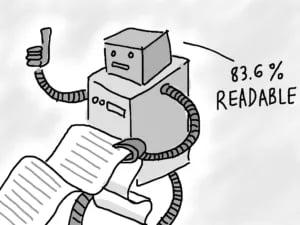 Judging post readability is a very subjective thing, but keep in mind that it’s the opinion of your readers that is most important. Making your content easy for them to read is your primary concern.
Judging post readability is a very subjective thing, but keep in mind that it’s the opinion of your readers that is most important. Making your content easy for them to read is your primary concern.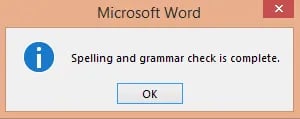 Once enabled, launch a Spelling & Grammar check on your document. Deal with any spelling or grammar issues identified and click OK when informed that Spelling and grammar checking is complete.
Once enabled, launch a Spelling & Grammar check on your document. Deal with any spelling or grammar issues identified and click OK when informed that Spelling and grammar checking is complete.